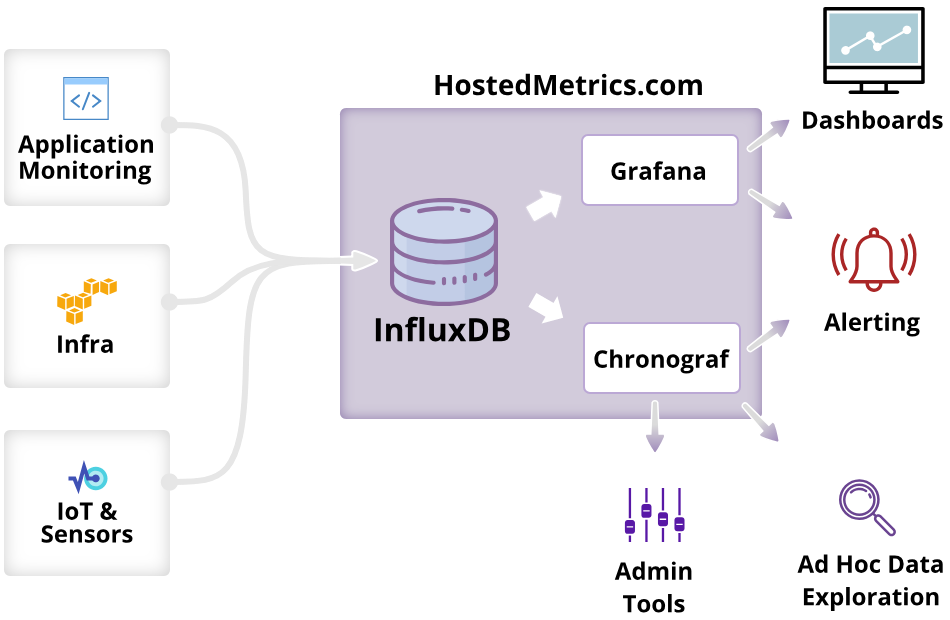Monitoring, Dashboards, and Alerts for uWSGI
Understand your infrastructure, even if you don't have DevOps experience
HostedMetrics offers a complete turnkey monitoring solution built with InfluxDB at the core. Simply specify HostedMetrics' server ip address, port, and api key in uWSGI's configuration to start sending metrics. Optimized for infrastructure and application monitoring, it includes Grafana for your dashboard needs, and alerting too.